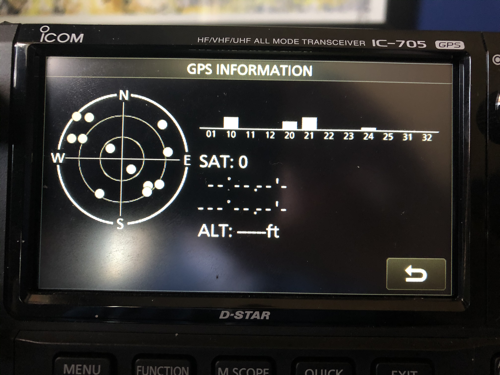
I’m slowly stepping my way through all that the IC-705 has to offer. I still consider myself quite a new ham, so there are features that I know little about that I’m starting to have a lot of fun with. But for a moment, I’m going to indulge something that I’m really getting geared up for this winter: field operation.
In my part of the world, it gets quite cold in the winter. I’m not one to shy away from that and I do indeed love hiking and camping all winter long. Especially if it’s quiet and there is some degree of solitude. In these Strange Times, it’s sometimes nice to take a minute and step outside where we can enjoy the absence of certain things. But there’s no reason I can’t take my radio along, right? And there really shouldn’t be any reason that, given my recent acquisition, I shouldn’t take my radio hobby along for the hike.
There are a lot of operators out there who are far better at field operation than I. OH8STN is definitely one of them and I follow his work closely. The sentiment we share is that in 2020 a radio should do everything with one wire – if there has to be a cable at all. There’s no reason that a single USB cable shouldn’t carry with it all the power of the radio. And with the IC-705, it does.
I wrote before about syncing a laptop’s time using my Kenwood TH-D74 so that the clock is as accurate as it can be for modes like FT8. That still works and it can be done over bluetooth. But I’m not using the TH-D74 for FT8 and I’m already plugged into the IC-705 which has a GPS, so why not leverage that?
This whole entry is more of a way for me to remember what I did to get to the point where it worked and less about trying to teach anyone anything. There are many links to places that taught me what I know. But here are the high points.
The IC-705 really only needs one bit of configuration.
SET > Connectors > USB (B) Function -> GPS Out -> ON
Thanks to Ryan on the IC-705 groups.io list for reminding me of that. See also Painful Radio UI/UX.
With the GPS turned on and that setting in play, the unit will push data out via the USB as soon as it has acquired a lock. A trick? In my experience, it will come out as the port that does NOT do rig control. Every operating system does this differently and you can’t necessarily predict which device will show up where (even when you tell the OS to honor your setup) so it’s good to know that there’s a difference and not get frustrated and stare at a screen for an hour like someone I know.
Hmm…
Now on the computer side, it’s a question of finding some software that will listen to a GPS and go from there. I used GPS2Time on Windows and gpsd on my Raspberry Pi. You can get all the instruction you need from VK4ADC’s site for GPS2Time and THIS is a great tutorial on getting things going with the Raspberry Pi. Though I will caution you to double check the device that is configured for chrony. That tutorial names a device and you just need to confirm that the one you need is the one you configure. Or again, you’ll be staring at a screen like our friend.
So far, everything seems to be working exactly as I would like. It also gets me down to a single connection to the computer. In 2020 that is definitely as it should be.